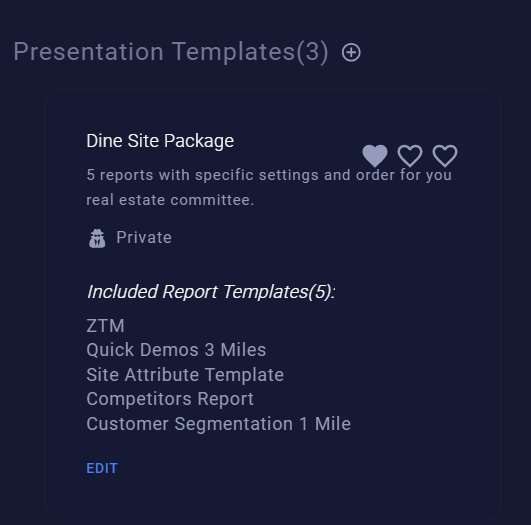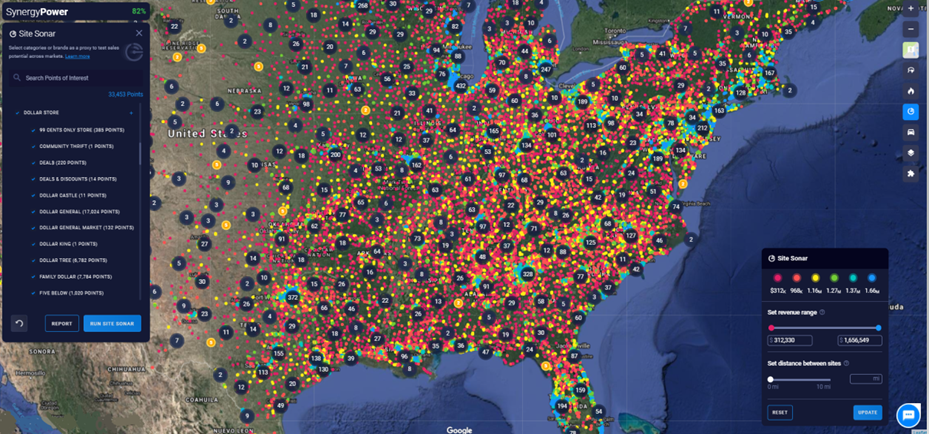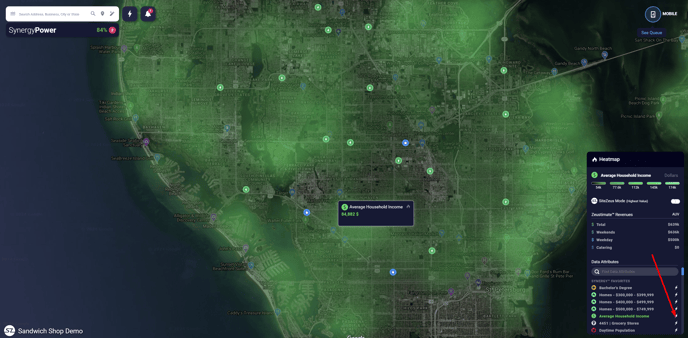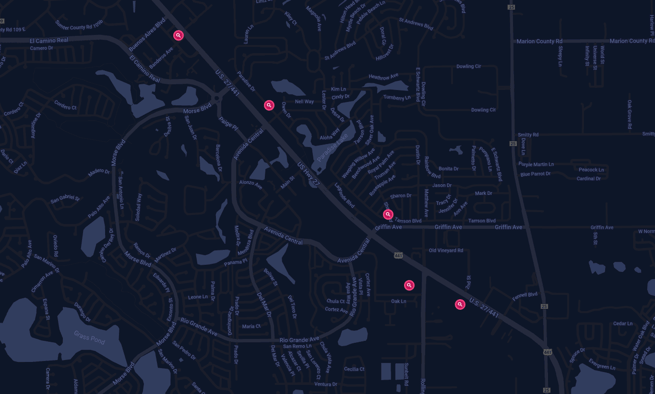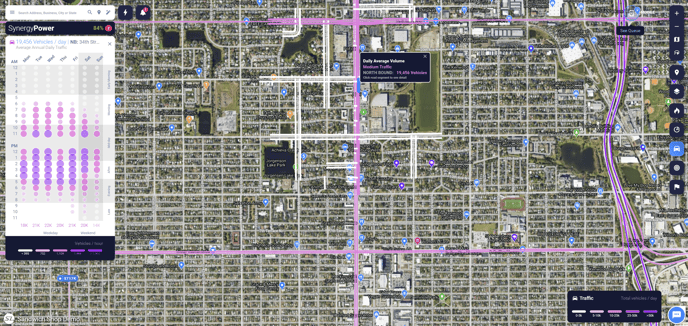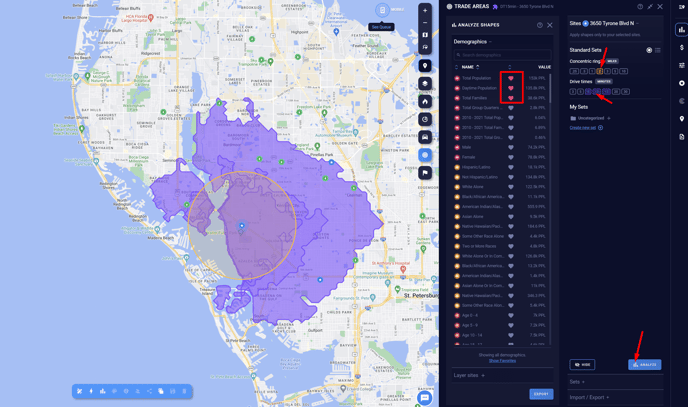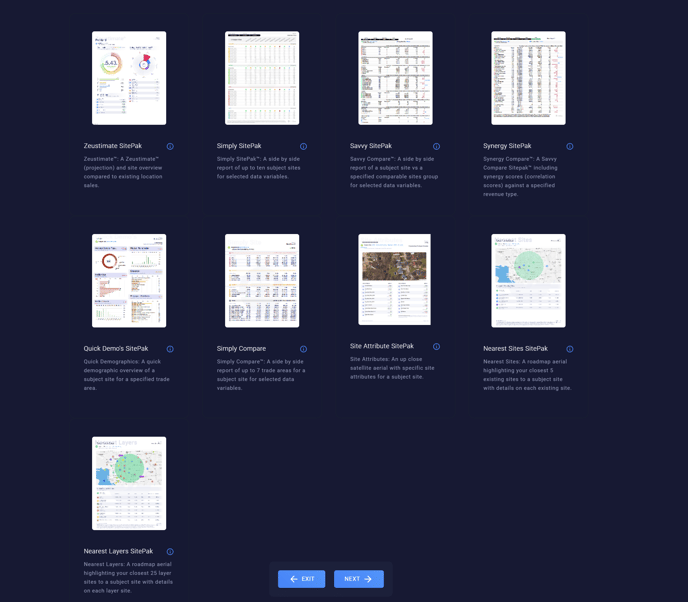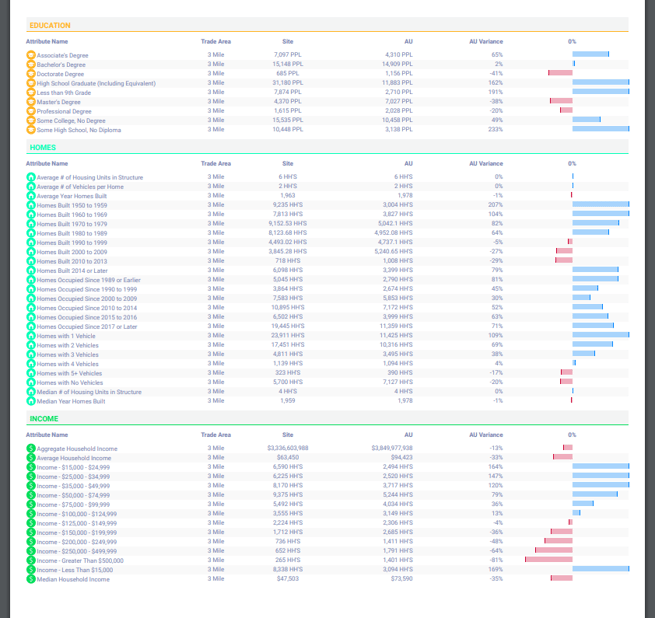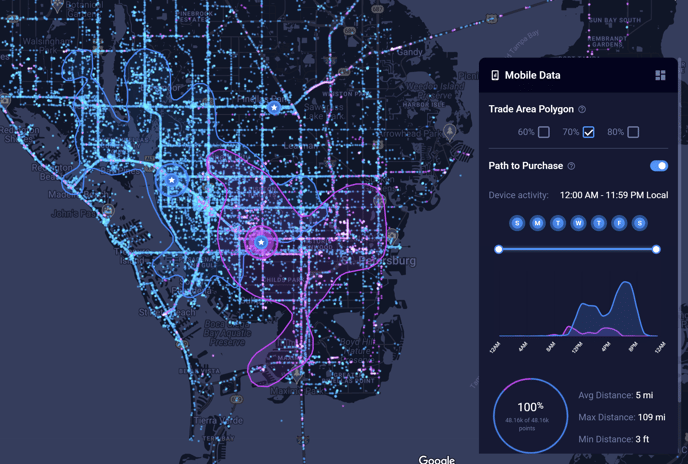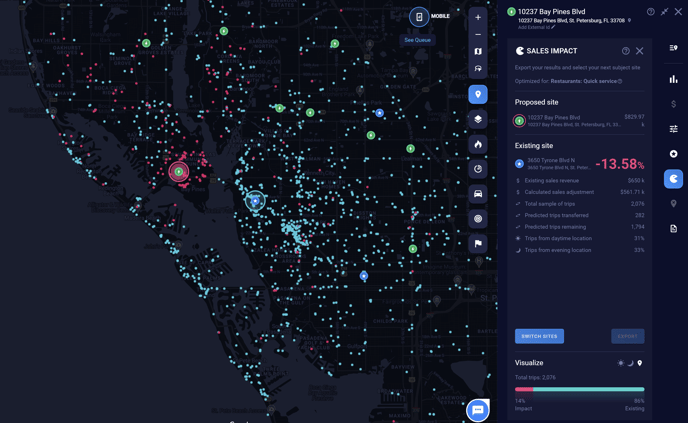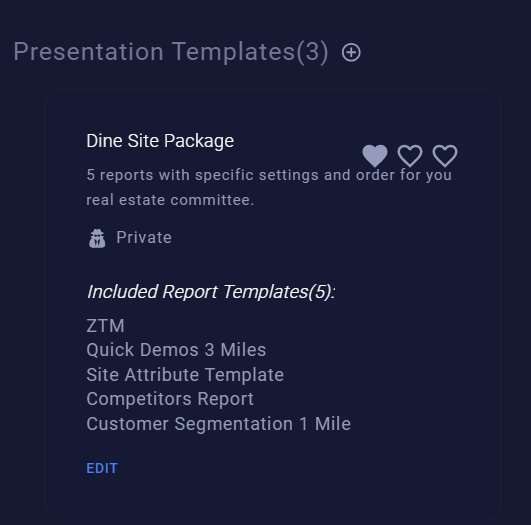How to grow or maximize existing markets and enter new ones with confidence
Understand what steps you can take to expand your current market or find a new market.
Steps when evaluating markets
- Use site sonar to find sub-markets with high revenue forecasts. To do this choose as many national brands as possible with a similar customer and real estate profile to your company. Common brands that are used include Starbucks, McDonald’s, and Walmart.
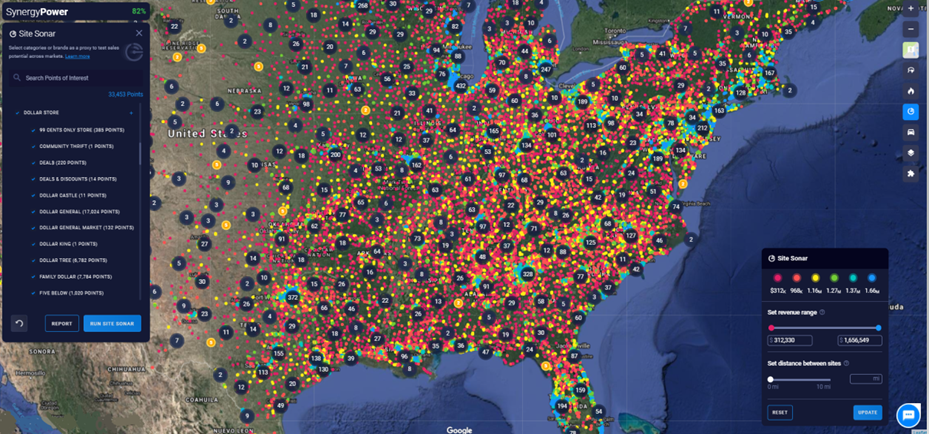
- After running Site Sonar utilize the heat map tool to understand the market by visualizing main variables. If your business has greater success with specific variables, use the heat map to identify markets that have a higher concentration of those variables and add them as favorited variables using the bolt icon from within the heatmap.
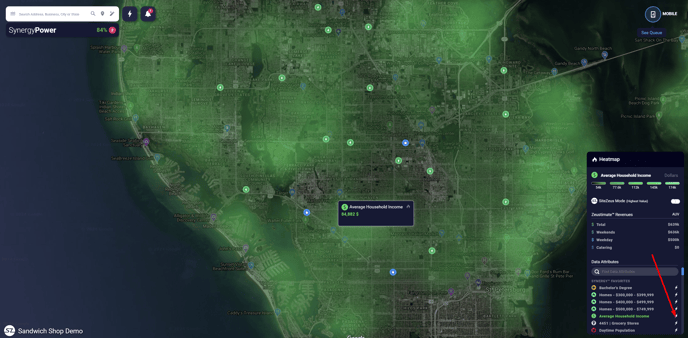
- Drop pins at the potential real estate locations found by your real estate team and convert them to one of the proposed site types, such as a consideration site. Make sure to adjust attributes for the consideration site to reflect the type of location that would potentially be built. Check your updated Zeustimate.
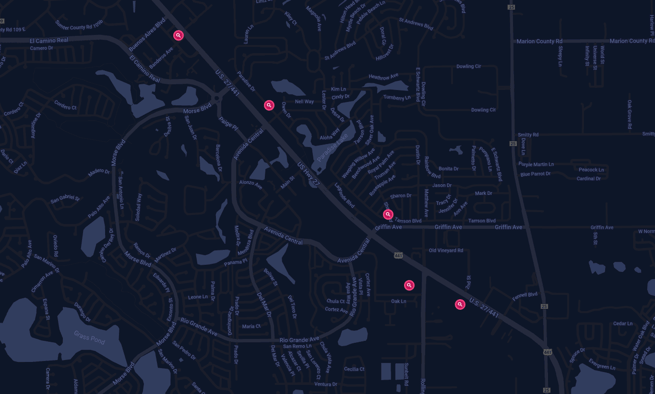
- Examine traffic patterns (ingress and egress) around sites by using the traffic tool. Always support this with information from your broker.
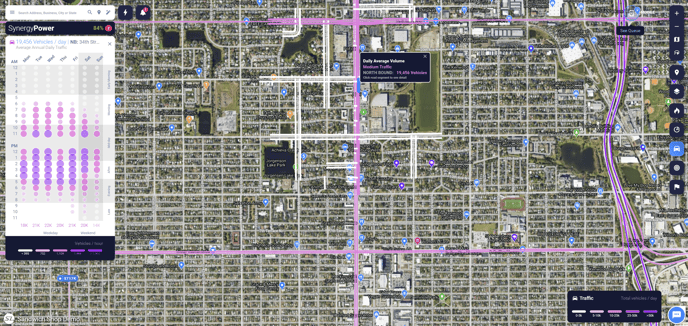
- Study the Trade Area around a site based on concentric ring or drive time shapes and analyze the demographics within those boundaries. Setup favorited variables to focus on most important variables for your team.
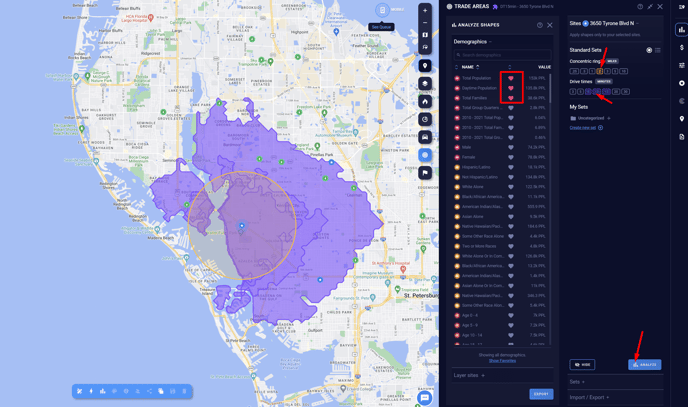
- Run some reports using the Report Wizard for example, validate the demographics by running a Savvy SitePak to ensure that any proposed locations are within the bounds of your current portfolio.
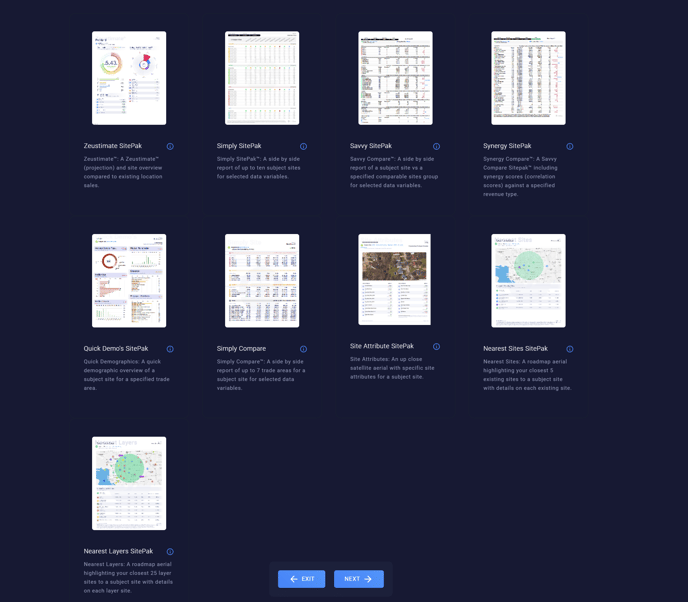
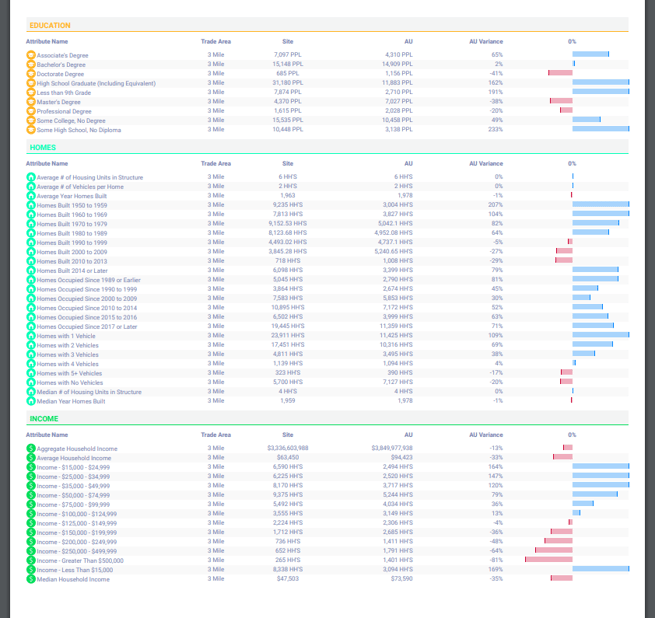
- Redeem and visualize mobile data on a nearby existing sites to study market opportunity/current customer overlap and run an Impact Analysis to see how the consideration site will cannibalize sales from the existing site (if applicable).
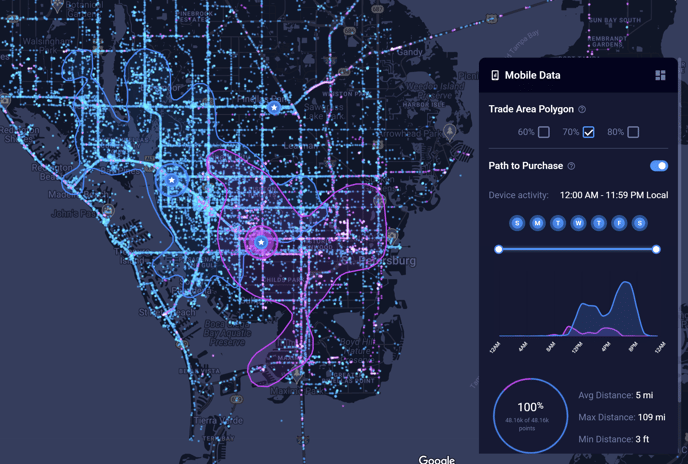
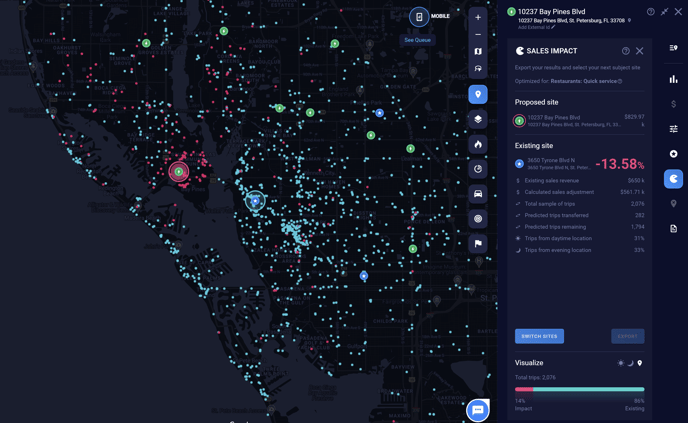
- If all checks out pull a presentation template and set it up as a favorite for quick run from the SiteZeus Dashboard to continue with your site selection process.