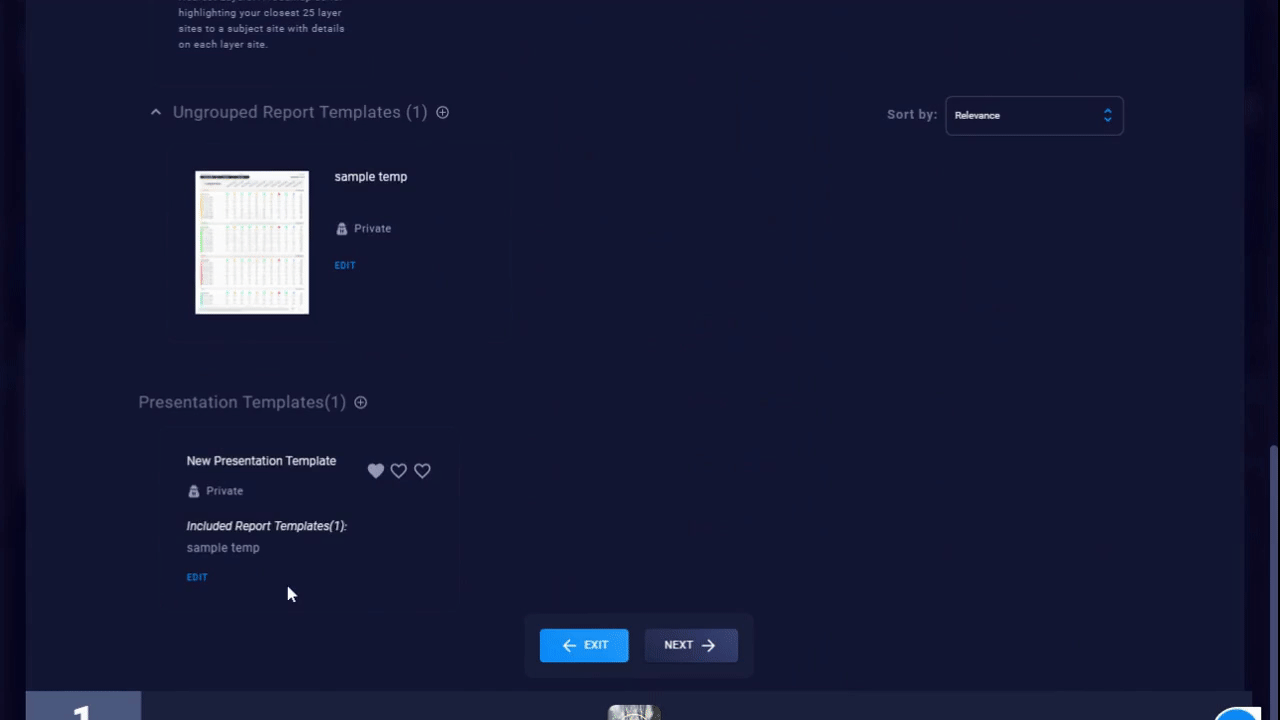Combine several SitePaks into one for to generate reports with a single click
Create a presentation template when you
- routinely need a set of reports created for a site or
- would like to create your favorite report without having to enter the Report Wizard.
Note: You must have at least one Report Template to create a presentation template.
Parts of a presentation template
 |
|
Creating a new Report Template
- Enter the Reporting Wizard.
- Select the report that you wish to create a Report Template for.
- Go through the steps for the report as if you were going to be running it as a single report.
- At the last step of the process select the Create Template option instead of naming your report to create that Report Template.

- Infill a name for this Report Template and ensure that includes the necessary detail for what had been setup for the report
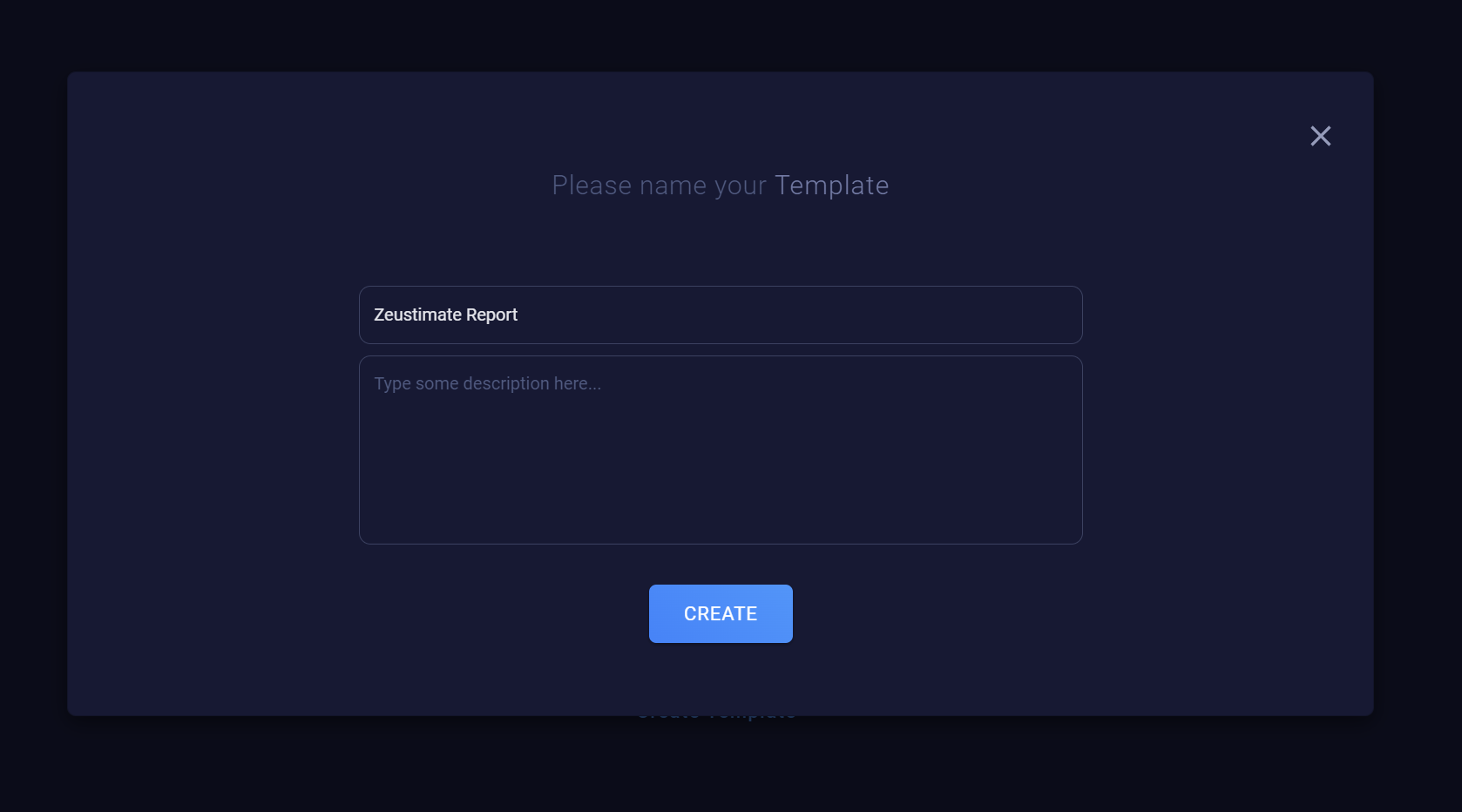
Creating a new presentation template
- Enter the Reporting Wizard.
- Scroll to the bottom of the screen to access the presentation templates feature.
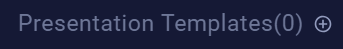
- Click the plus symbol.
- Give your template a name and short description.
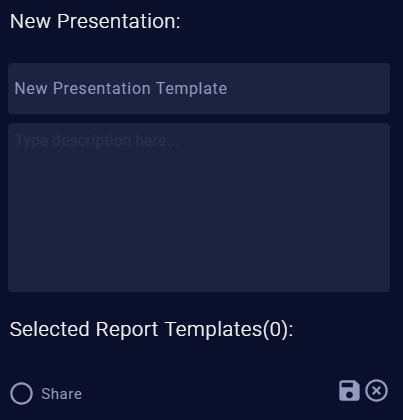
- Choose at least one report template to include. If you choose more than one, you can drag them to change the order in which the reports will be created.
- Click Save.
Displaying presentation templates on the main map
To make a presentation template available from the main map screen, click a heart icon. You can display up to three presentation templates on the main map, and the heart you choose dictates the order in which they're displayed. For example, the template with the middle heart will appear second in the list.
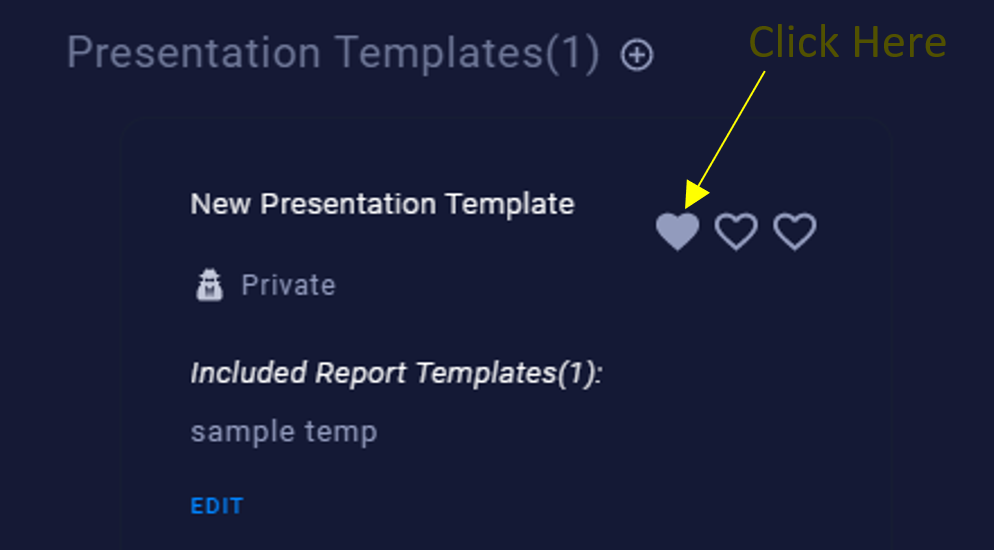

Editing and sharing presentation templates
- Click Edit to adjust the template name, description, or included reports. Click Share to make the template accessible to all account users.
- Click Save.