Learn how a proposed site will impact your nearby existing sites in just minutes.
Note: The layout for Sales Impact has changed. The panel is now located on the right side of the map as this article shows. A video update is in progress.
Overview
In the real estate world, cannibalization occurs when sales at an existing store decrease because some customers begin visiting a new nearby store instead. With the Sales Impact solution, you can predict and minimize that risk.
- Mobile data offers insight into customer trips to and from your existing locations. Each trip has four reference points: common evening location, common daytime location, last point of interest (POI), and last stop.
- Using machine learning, SiteZeus uses this mobile data to predict which trips would be more likely to transfer to a given proposed location over the existing one.
- Results include details on the data sampled, the percentage of total trips impacted, and the revenue implications.
Note: This feature is available in the United States and Canada.
How to run an analysis
- Query the mobile data on your existing sites.
- Create trips based on the mobile data.
- Common evening location
-
- Common daytime location
- Last Stop
- Run one of five focused models.
- Restaurants — Quick service
- Restaurants — Fast casual
- Restaurants — Full service
- Grocery stores
- General retail
- See the projection for how much business would transfer to the new location.
Using Impact Analytics
- Subscribe to Impact Analytics
Contact support to subscribe to this feature. - Select a proposed site
Select a proposed site to begin looking for nearby existing sites that are Mature, New, or Closed Temp sites to run the analysis on. These existing sites must be within 10 miles of your proposed site. The proposed site you select can be any of the Proposed site types which include Consideration, Letter of Intent, Approved, Rejected, In Development, Trade Area Seeds, or Dead Deal. Learn more about site types.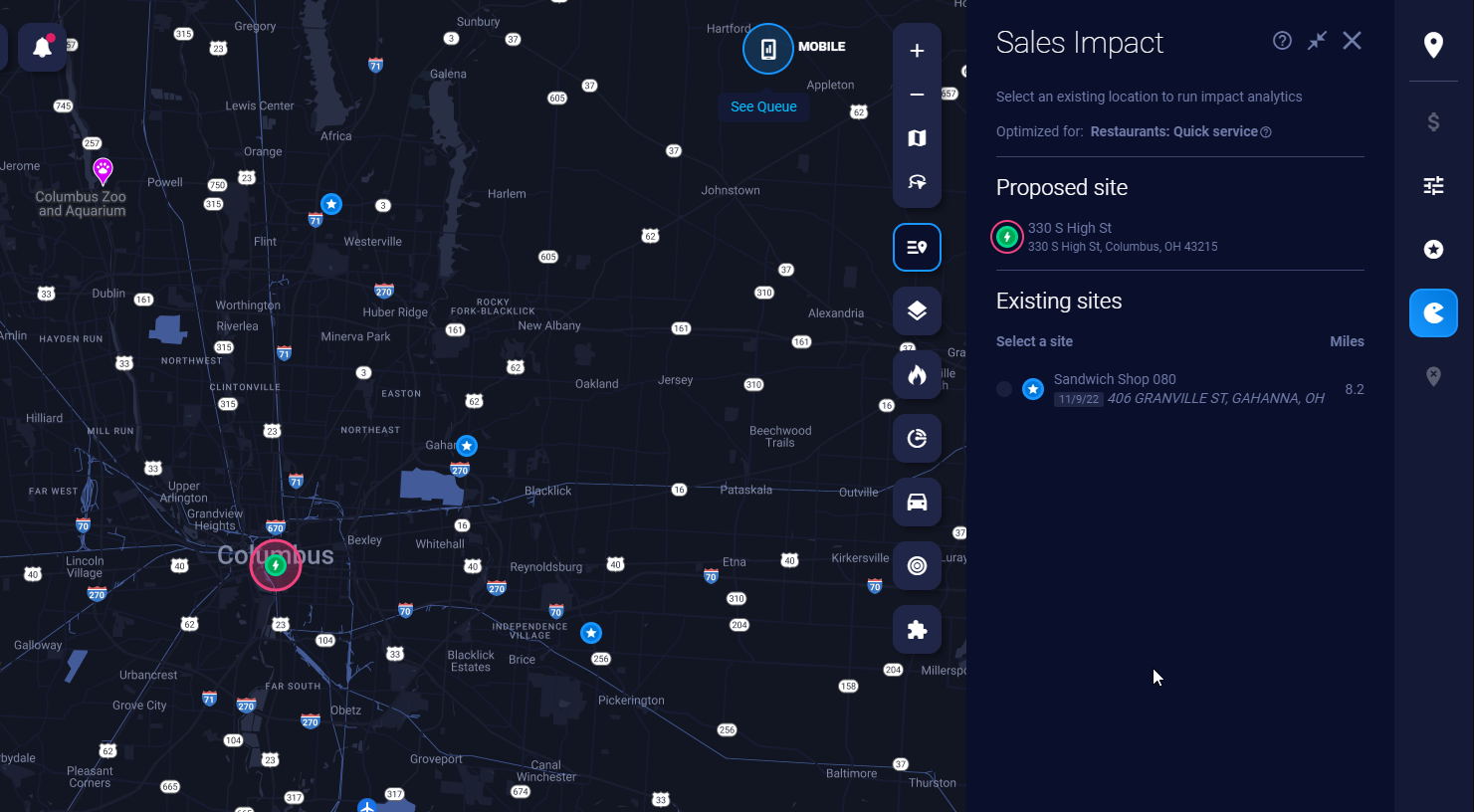
- Choose a focused model category
You’ll first need to set a category for your project type. This is a model optimized for the locations in your project as described above. This can be set in your project settings in the Main Menu.
If you chose the category during project setup, you’ll see it show in the Impact Panel header.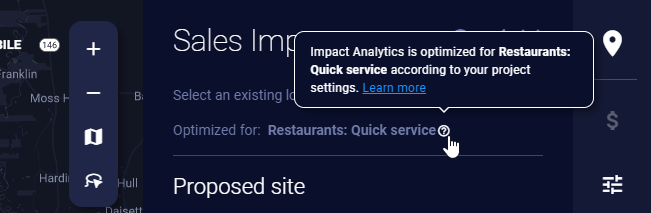
- Select surrounding sites
Once you select an existing site to run the analysis with, click Run Impact. You may encounter disabled sites you can’t run a sales impact analysis on.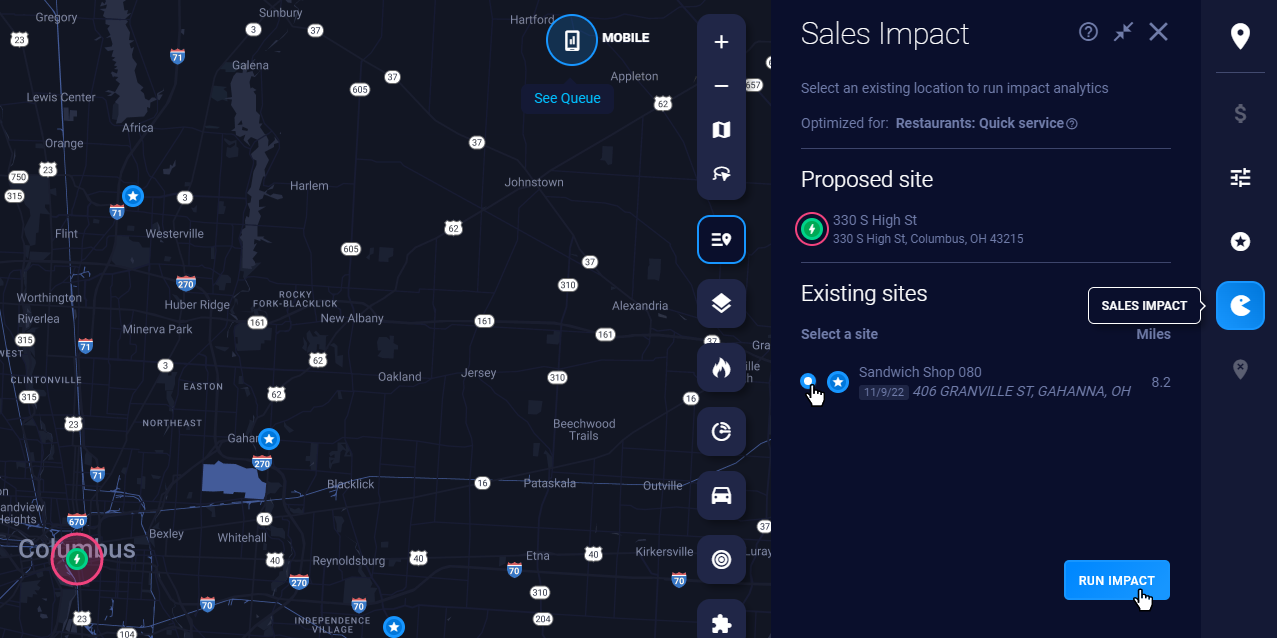
- Run the analysis
It will take a few minutes to process. Once it's complete, you'll see the results in the main panel and legend.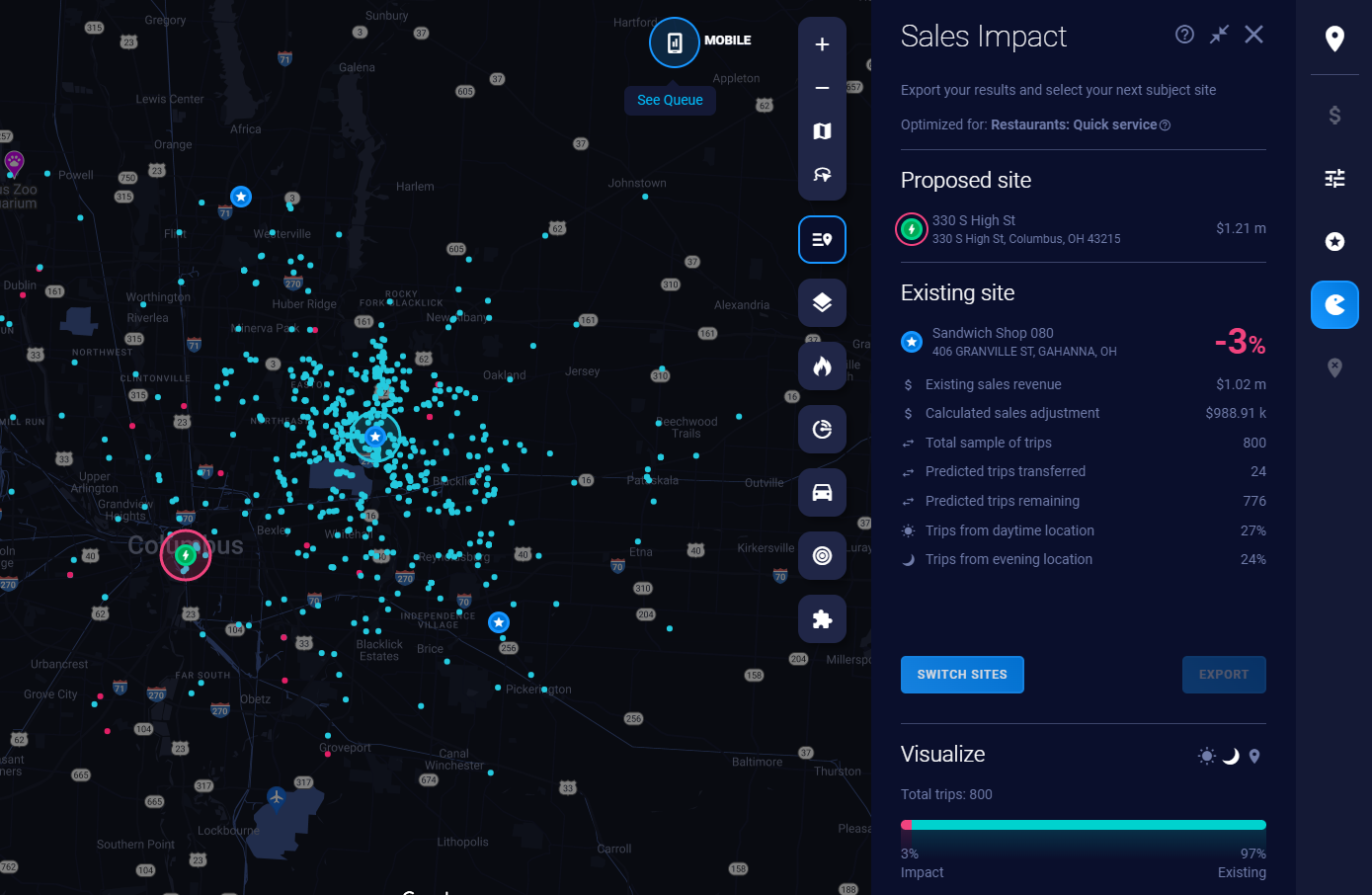
- Choose a device type in the legend
Toggle between three different customer reference points.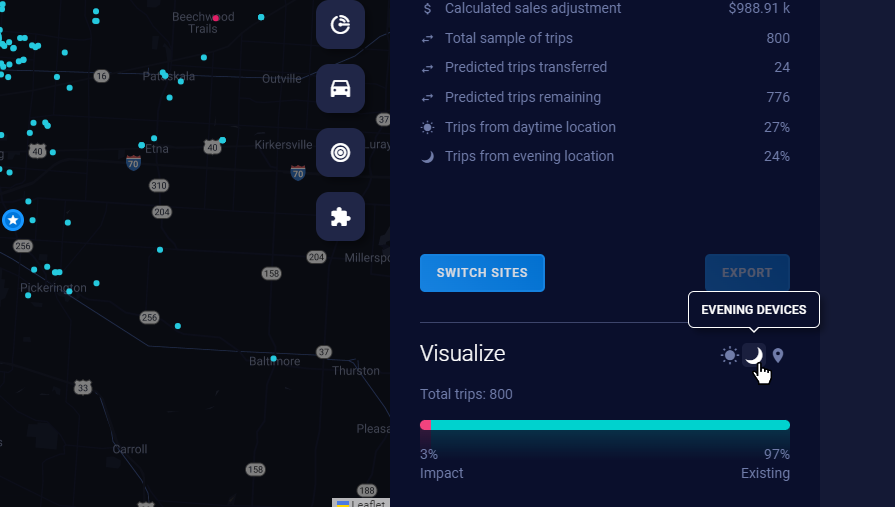
- Last stop: Where your customer was immediately before traveling to your location
- Daytime location: Where your customer most likely works
- Evening location: Where your customer most likely lives
Disabled sites
A sales impact analysis cannot be run on certain locations. Hover over a location in the panel to see why a site is disabled. A site will be disabled if:
- Mobile data isn’t redeemed on it. You either haven’t yet redeemed it with a token, or you don’t have any tokens.
- It has a status of Queued, Processing, Error, or Incompatible.
Site statuses
- Queued: The mobile data for this location has just been redeemed and may take a few minutes to start being processed.
- Processing: The mobile data has moved out of queued status, and has begun being processed. It may be a few minutes before you can run a sales impact analysis on this site.
- Error: There was an issue processing the mobile location data for this site. Email support.sitezeus.com for help.
- Incompatible: The mobile data for the site was activated before Sales Impact launched (July 2020). Refresh the data in the Mobile Data Dashboard to run an impact analysis.
- Provider Delay: The mobile data for this location has taken longer than usual to process with our provider given a longer wait time of more than 8 hours.
- New: The mobile location data has been processed, and you can run a sales impact analysis on the site.
Mobile data
To perform a sales impact analysis on a site, you'll need access to that site's mobile data. You can purchase mobile data tokens or redeem tokens you have available.
