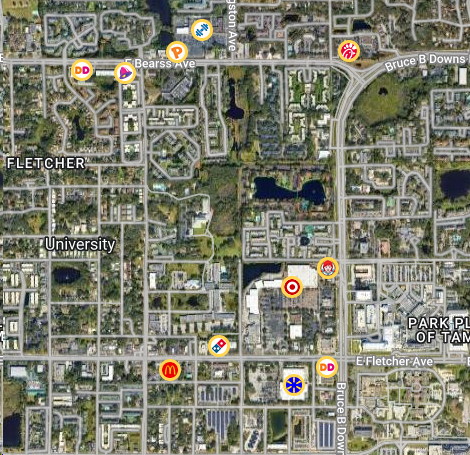Map competitors and synergistic brands and have them influence your model
Understanding layers
Layer Sites are competitive or synergistic brands you want SiteZeus' machine learning algorithms to consider when building your model. A model can have up to 20 layers, each of which can consist of multiple brands.
Competitive brands are those you share customers or directly compete with. Synergistic brands are those you don't directly compete against but often locate near or share customers with. Layer Sites could also be other brands your company manages.
When building a model, SiteZeus' machine-learning algorithms will consider up to three variables for each Layer Site:
- Count: The total number of layer locations within a certain trade area of your Existing Sites
- Average Distance: The average distance between each of your existing locations and the layer locations in the same trade area
- Average Revenue (Optional): The average revenue of the Layer Sites that fall within a certain trade area of your Existing Sites
Adding layers
- Open the Main Menu by clicking the button in the top-left corner of the screen.
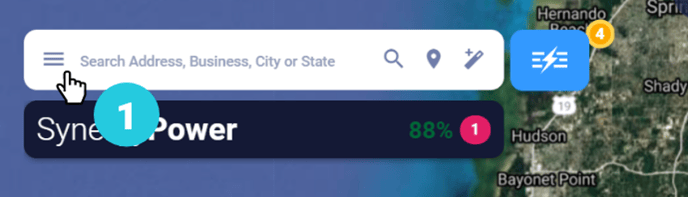
- Select Layers.
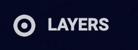
- Select the plus sign.

- Name the layer (e.g., Coffee competitors).
- Open the points-of-interest database.
- Search for and select your desired brand or group of brands.
- Click Select Layers and choose a Layer.
- Click Add to Layer.
Adding layers using the importer
You can also import layers directly into SiteZeus by uploading a formatted data sheet.
Caution: You must rebuild your model for these changes to take effect and for your model to incorporate these additional layers.
Note: Layer Sites are just one of many site types available in the application.
Adding layer logos
- Open the Main Menu by clicking the button in the top-left corner of the screen.
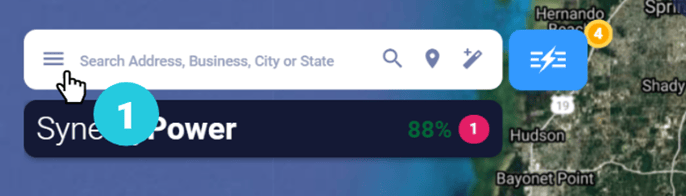
- Select Layers.
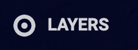
- Select the pencil icon.
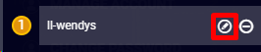
- Following the format, type or copy and paste from available layer logo list below:
Food:
ll-arbys
ll-bojangles
ll-burgerking
ll-checkers
ll-chick-fil-a
ll-chipotle
ll-churchschicken
ll-culvers
ll-dominos
ll-dunkin
ll-firehousesubs
ll-fiveguys
ll-hardees
ll-jackinthebox
ll-jerseymikes
ll-jimmyjohns
ll-kfc
ll-littlecaesars
ll-mcdonalds
ll-panera
ll-papajohns
ll-pizzahut
ll-popeyes
ll-raisingcanes
ll-sonic
ll-starbucks
ll-subway
ll-tacobell
ll-wendys
ll-whataburger
ll-wingstop
ll-zaxbys
Stores:
ll-costco
ll-homedepot
ll-lowes
ll-samsclub
ll-target
ll-traderjoes
ll-walmart
Gyms:
ll-orangetheory
Generic Categories:
ll-genericburger
ll-genericchicken
ll-genericcoffee
ll-genericgrocery
ll-genericgym
ll-genericpharmacy
ll-genericpizza
ll-genericstore - Refresh your browser session and logos will appear.