Understand what questions testing site enhancement changes can answer and how to test the impact of attribute changes using the SiteZeus Sandbox* or the Test tab
Examples of questions you can answer after an experiment
- Which stores would benefit from being remodeled?
- Which building prototype would improve sales forecasts the most?
- Which stores would benefit from operational improvements?
- Would more signage increase the revenue at my locations?
- Which stores could benefit the most from a larger marketing budget?
Testing attribute changes for a single site
Optimize your portfolio by testing scenarios involving both the operational and physical attributes of an existing or proposed store. Simply adjust the attributes for a particular site to see how these adjustments would improve or reduce its sales performance.
For example, let's view this site, in St. Petersburg, Florida in Project Settings and select Edit Attributes.
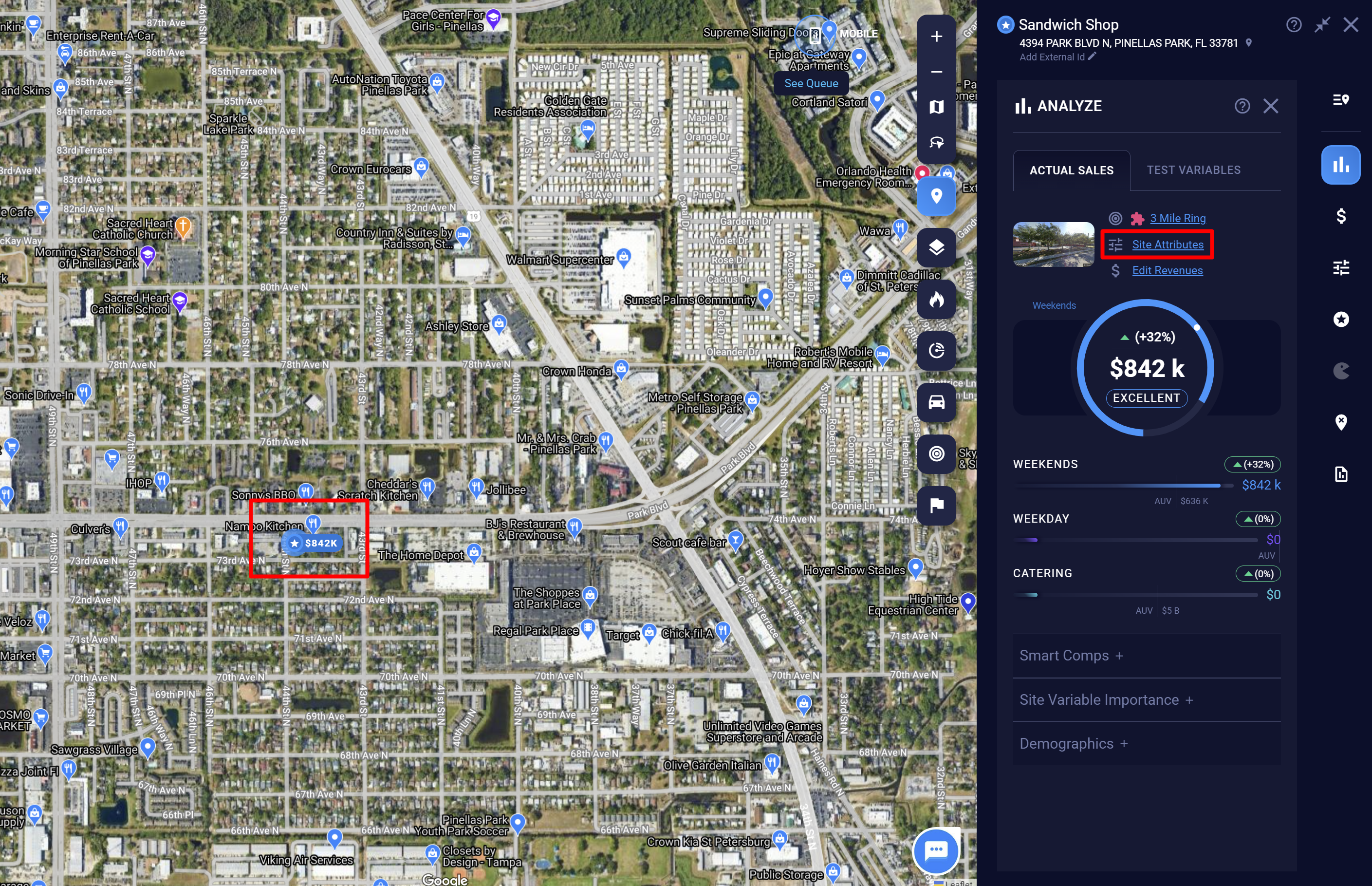
From there, let's go to the Test tab and adjust the attribute settings to reflect a change in the Building Prototype of the store and test some changes to the operational attributes, by now offering delivery, providing more indoor seating, and increasing the number of parking spaces to 18.
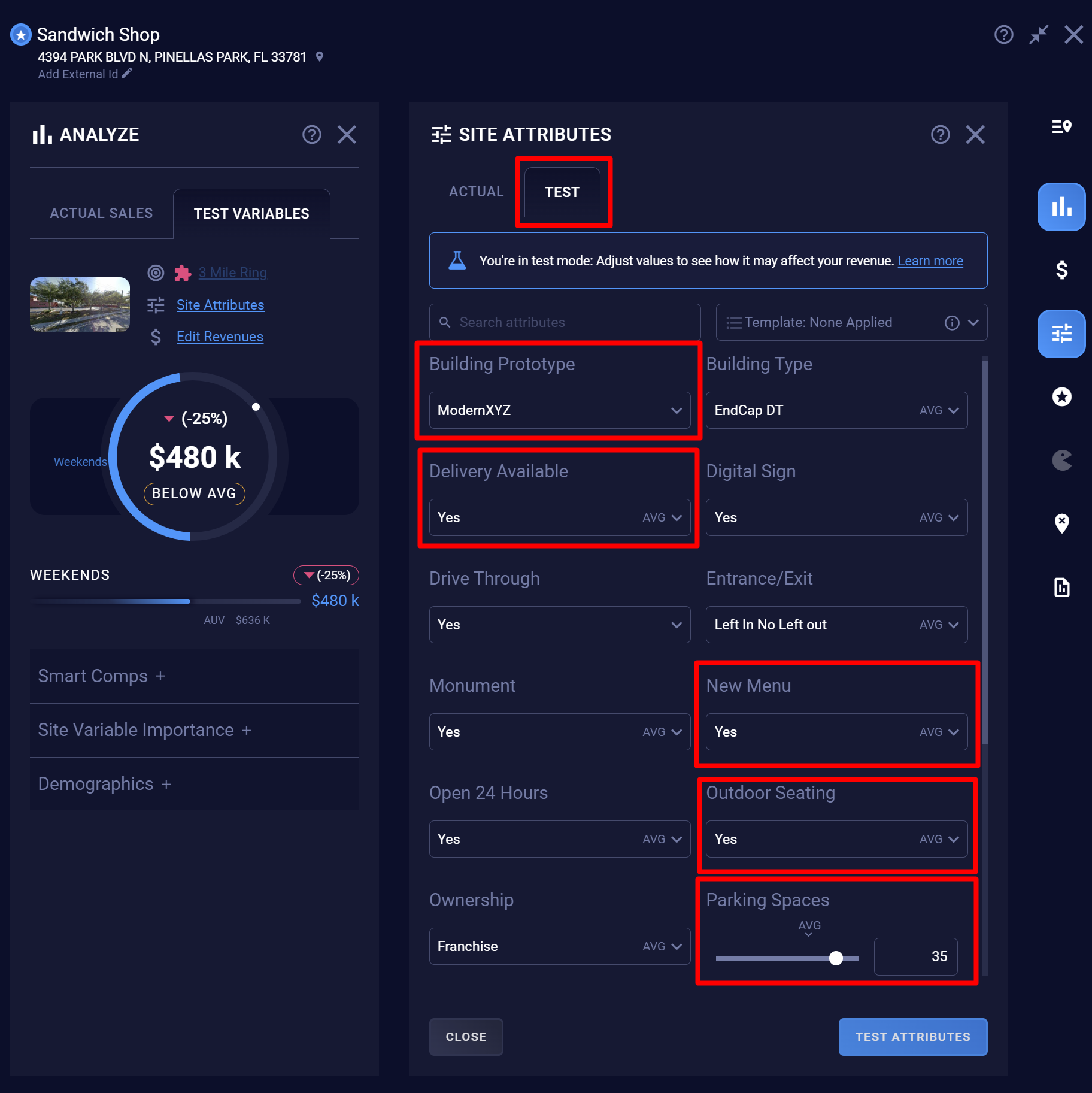
After making and testing these changes it can now be seen the revenue for the location is expected to adjust to the new amount, if these changes were implemented.
Learn more about Site Attributes
Testing attribute changes for multiple sites*
The Sandbox is not available on projects trained on drivetimes or the v11 data pipeline.
You can also use the Sandbox tool to test how attribute changes would affect multiple existing sites in your portfolio. After making adjustments, you'll receive an updated revenue projection and confidence level — all without needing to rebuild your model.
For example, let's go to the Sandbox and test making attribute changes to the overall portfolio. From there, let's make the global adjustments to the attribute settings on the left side of the Sandbox to reflect a change in the Building Prototype of the stores and test a change to one of the operational attributes, by now offering delivery. After making those changes, select run experiment to see how the overall model health would be impacted and how the performance of each particular site was impacted if those changes were made across your portfolio.
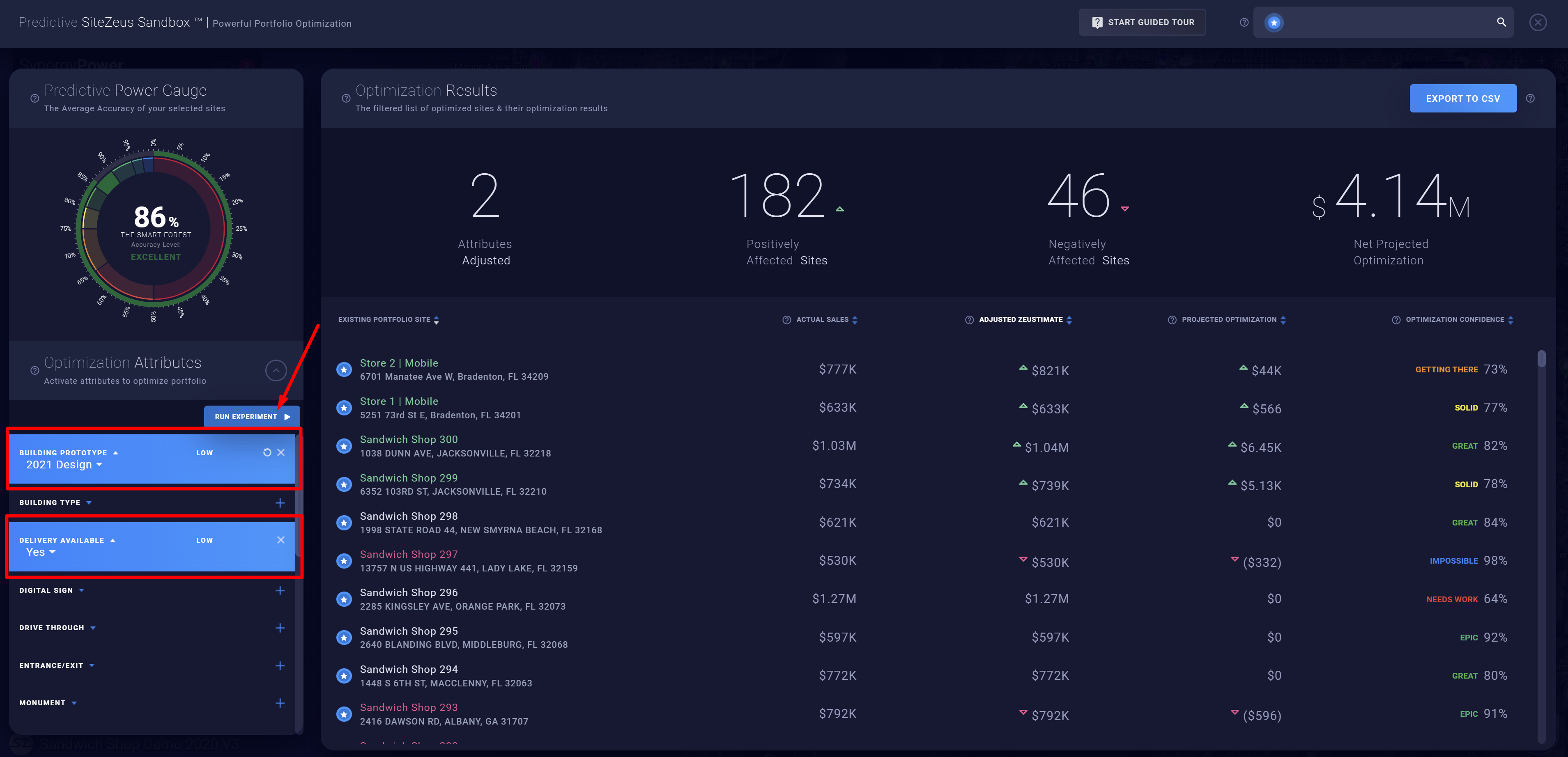
Use the filters to sort by the greatest optimization confidence to help with your selection of a subset of these sites to implement the changes tested. Doing this ensures that the first stores that you select to make adjustments to have the most return and have the highest likelihood of generating the return projected. For example, you could decide to begin a remodel on the following 2 sites and begin offering delivery at the locations since both stores had have a high optimization confidence level and a significant projected optimization increase.
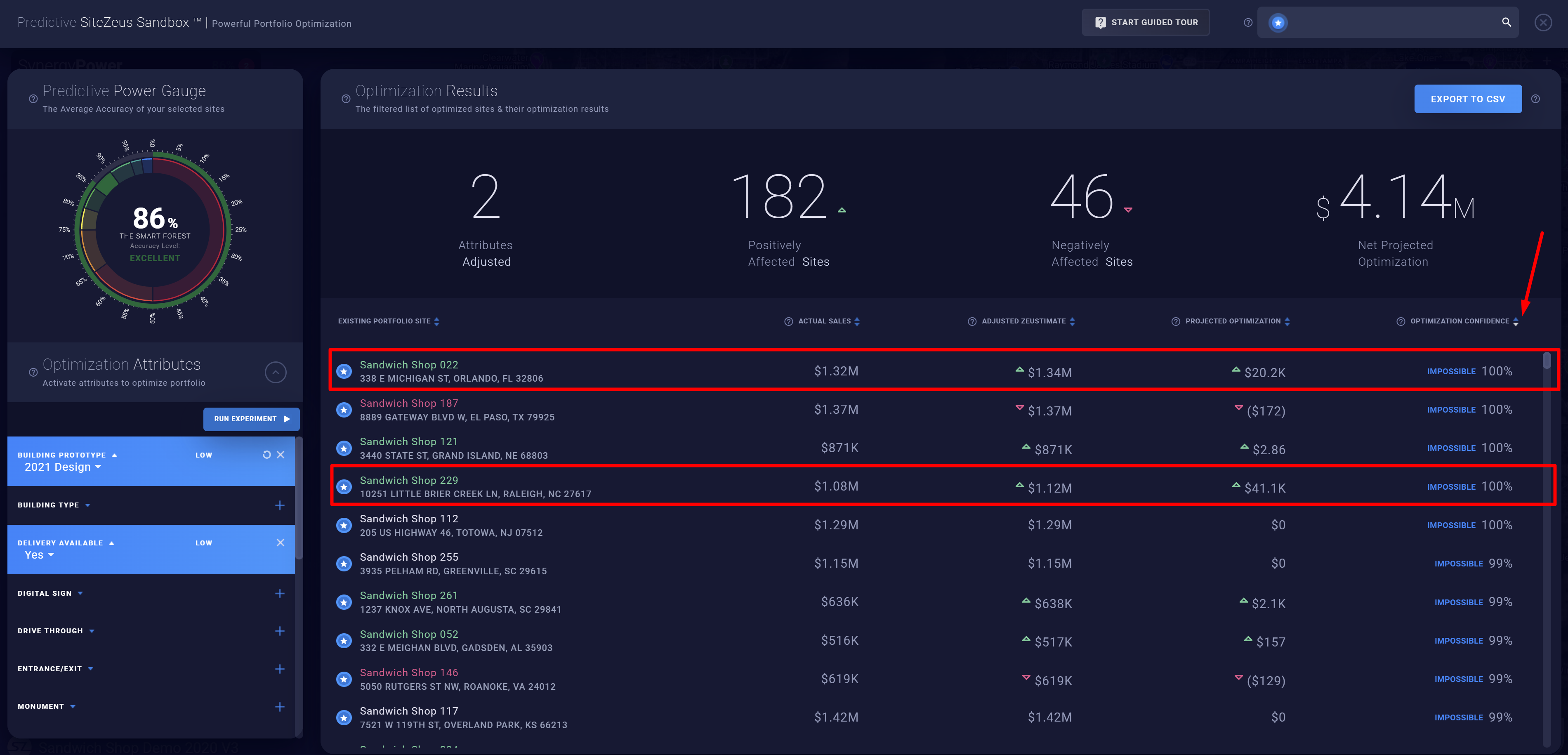
You can also run experiments in the Sandbox on a subset of sites by applying a filter. Such as if you wanted to run the experiment above only in the Florida area. To do so just search for FL in the search bar at the top right and click Apply to ensure that the filter is applied properly.
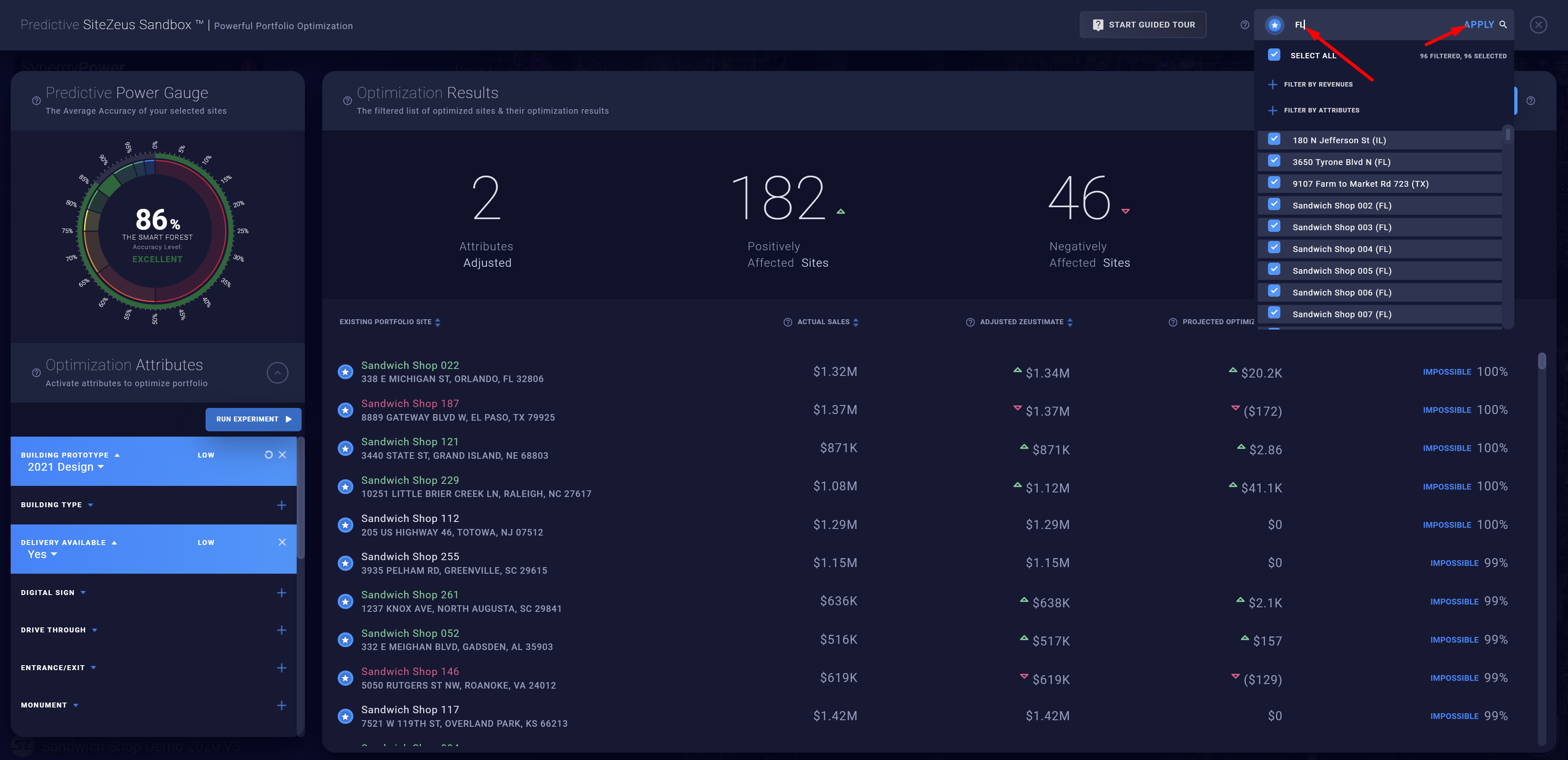
As can be seen, once the filter is applied only sites in Florida are included in the experiment.
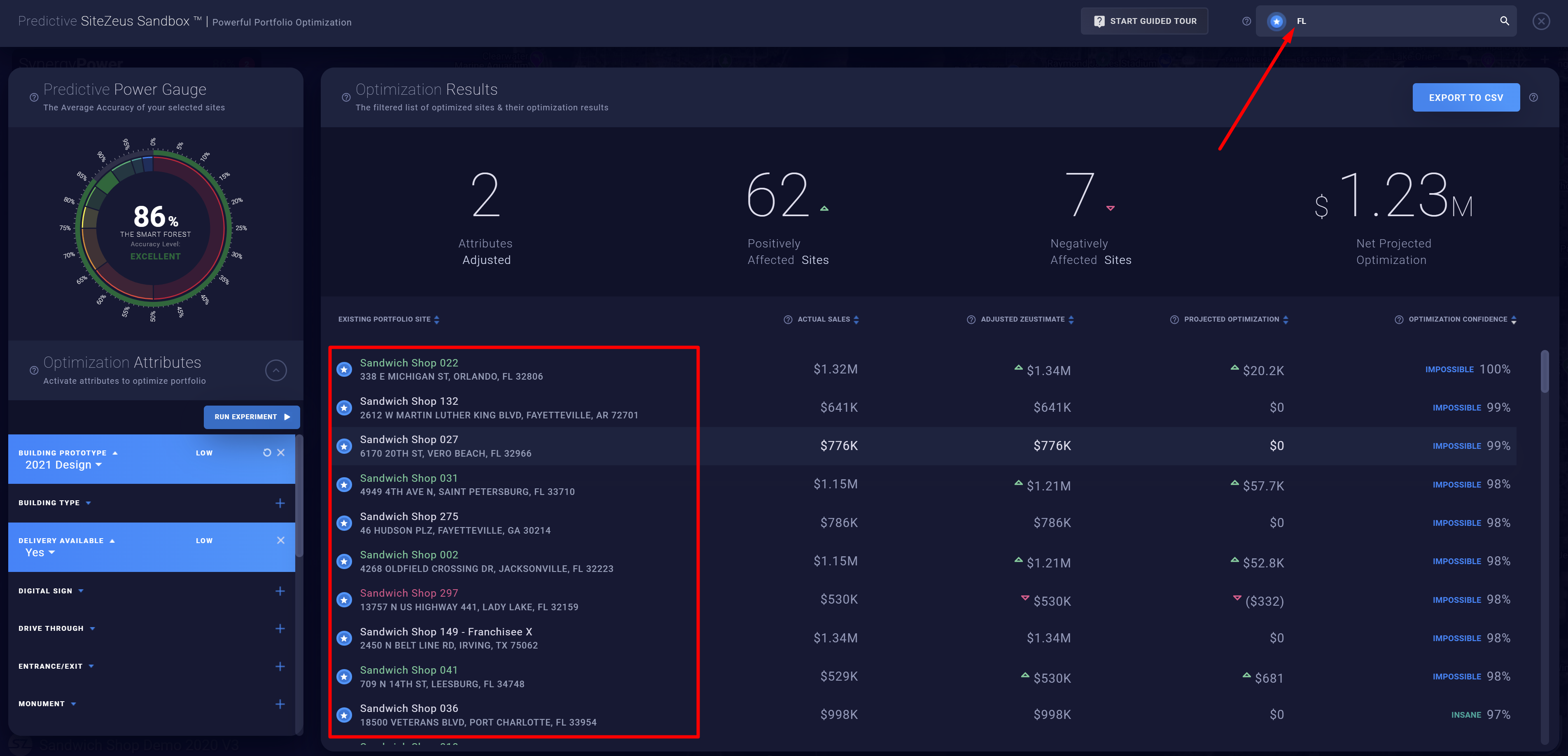
Having the ability to run attribute adjustment experiments on a single site or on multiple sites allows you to quickly assess whether a potential change in the operations at a single store or group of stores would be feasible and whether it the changes would bring a sufficient return before investing a significant amount of time or capital in the implementation of those adjustments.
