Allow your franchisees to leverage SiteZeus while ensuring they can only view the site information that's important and relevant for them
Franchise groups
Site access
Territory access
Overview
The Franchise Portal allows you to set up franchise groups so they can access your company's projects. Members of these groups have limited access; they can only view site attributes and revenues for sites they own, for sites within an assigned territory, or both.
Your company can also give franchise groups user licenses and allow them to purchase licenses for various roles directly through SiteZeus.
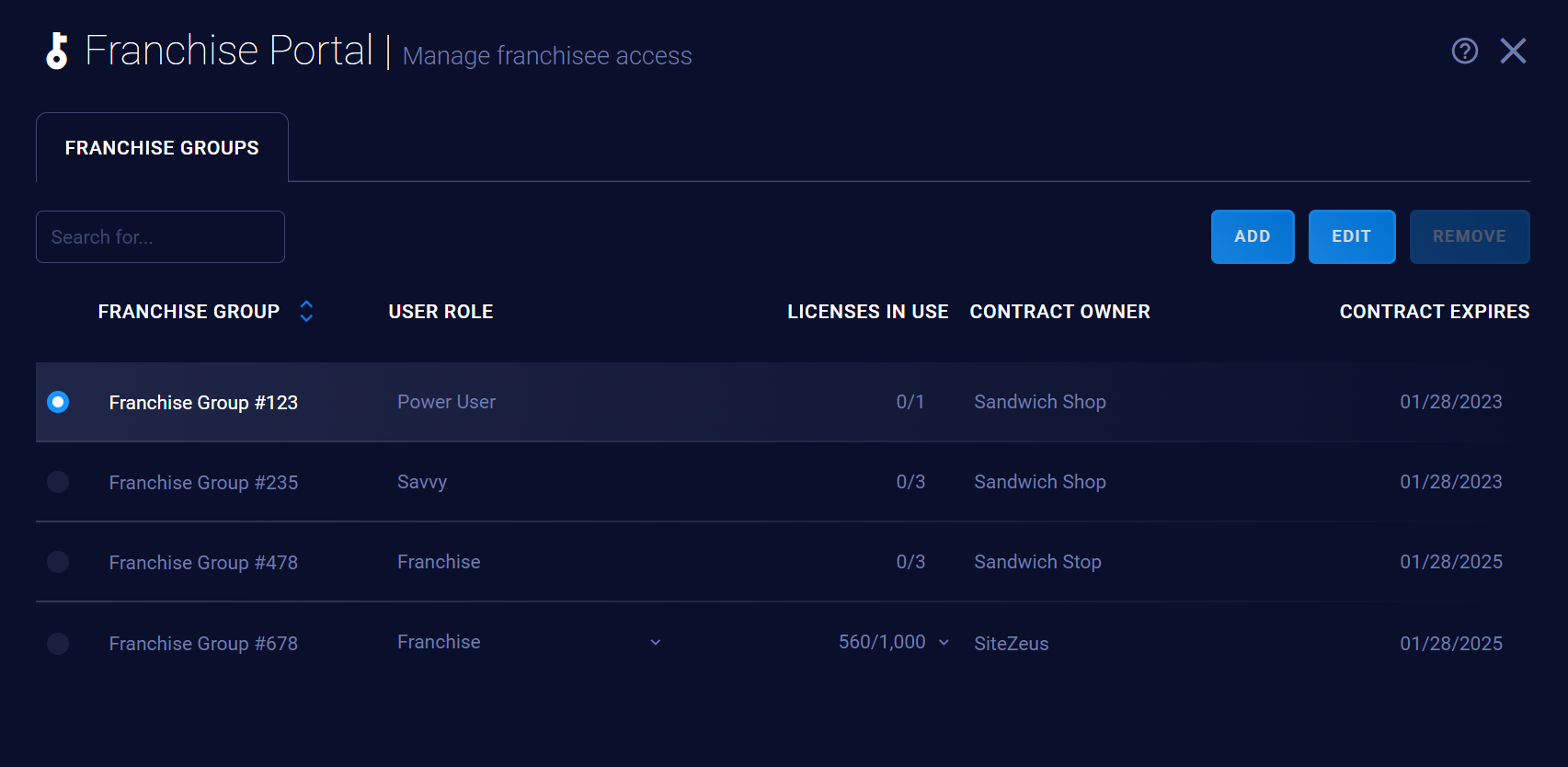
Franchise groups
Add a franchise group
To add a franchise group, click the Add button in the franchise groups table. Set a name and click Add Franchise Group.
Edit a franchise group
To add a franchise group, click on the row of the franchise group you'd like to edit, and click the Edit button in the franchise groups table.
Remove a franchise group
To remove a franchise group, click on the row of the franchise group you'd like to remove, and click the Remove button in the franchise groups table.
Site access
Assigning owners to sites allows you to be able to limit what site details franchise groups can see and adds new dimensions for sorting and filtering sites.
Learn how to assign site access
Territory access
Understand how to format, upload, and manage territories.
