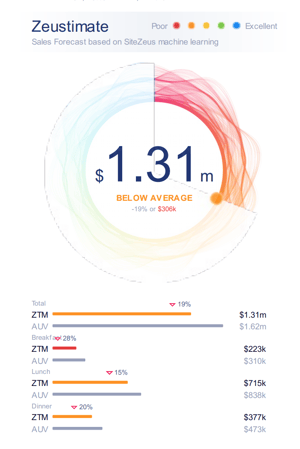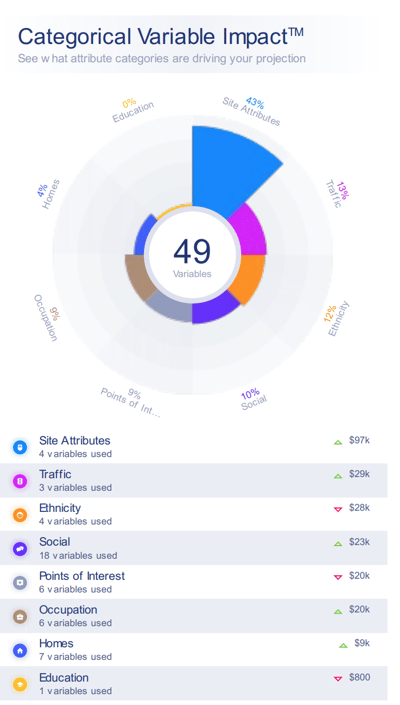View the Zeustimate (sales forecast) breakdown for a Proposed Site and compare it to the sales at Existing Sites
Use this report when you
- have a Synergy Tier subscription and
- want to see the Zeustimate for a single consideration site or determine the impact each variable had on the sales forecast.
Tip: We recommend using Existing or Proposed Sites for these reports.
What's included in this report:
|
|
|
How to generate this report
- Select a site.
For a single site:
— Click a pin on the map or enter the address into the search bar to navigate to the site. This will open the Site Analyze panel.
— Click the Report icon to the right of the Site Analyze panel to enter the Reporting Wizard. - For multiple sites (up to 10):
— For pins in close proximity, use the lasso tool.
— For multiple Consideration Sites, use the bolt list, which is to the right of the search bar.
— For pins in different geographic areas, use the multi select technique. Alternatively, hold Shift and Left Click on sites from the map to multi select.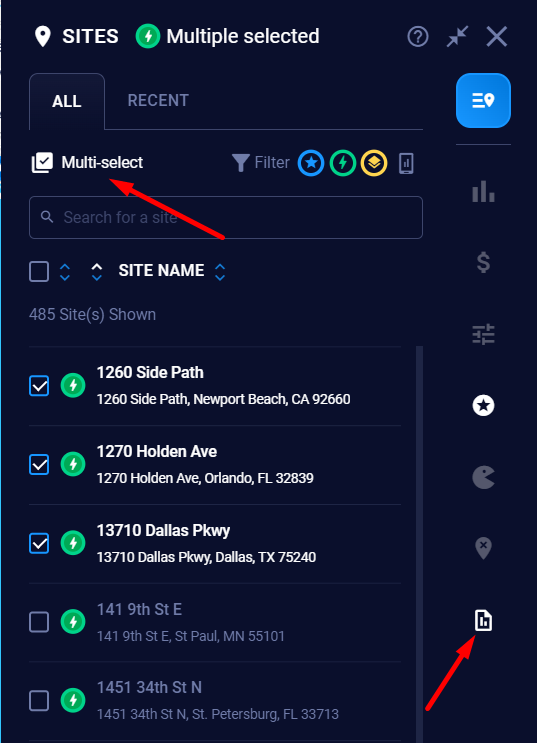
- Select the Zeustimate SitePak report in the Reporting Wizard.
- Name and view the report.