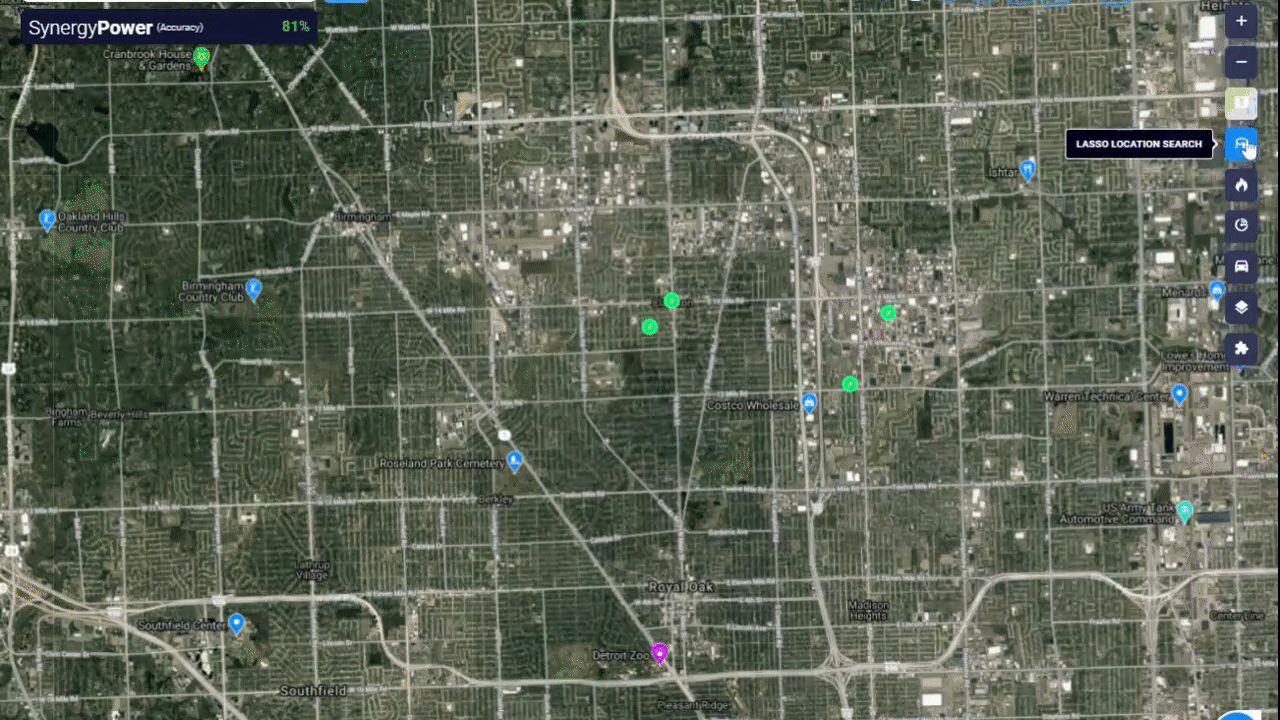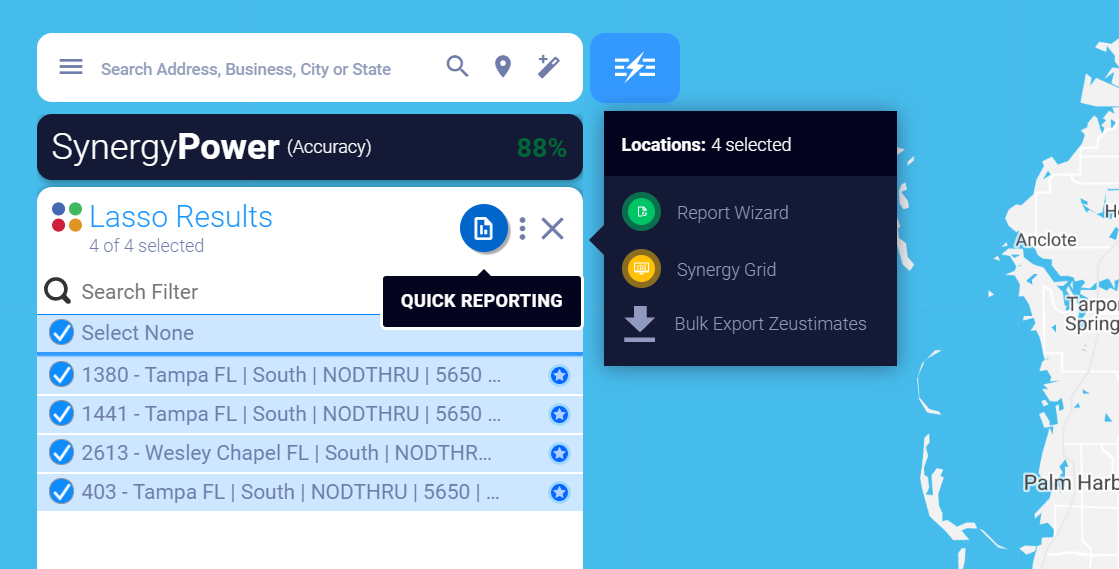Use the Lasso tool when your desired locations are close to each other
The Lasso feature in SiteZeus allows you to grab multiple locations at once, to then use for reporting. You can access this feature by
- Selecting the Lasso from the tool bar on the right side of the platform.
- Once the button is clicked the Lasso will deploy.
- Draw a shape around the area of pins you would like to run reports on, including up to 10 pins at a time.