You can share sets of polygon shapes between other users in your SiteZeus company
Using the Share panel
To view or change who a set is shared with:
- Select one custom set that you own
- Press Share in the Polygons Toolbar
- Check some users or franchise groups to share the set with
- Choose whether or not to allow users to add their own shapes to the set
- Press Share
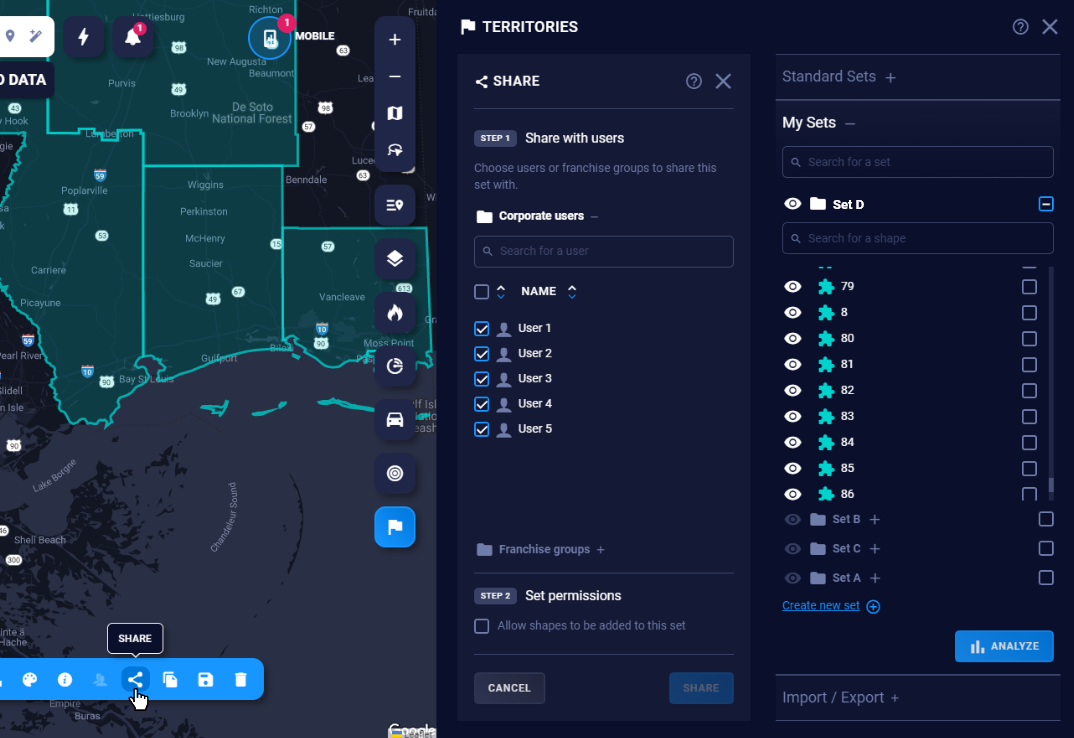
The users checked will now be able to see this set in their own SiteZeus account.
- They will have read-only access to these shapes while the set is shared with them
- If you need to remove access to the shapes, you can uncheck the users here and update it. Any shapes those users created in your set will now belong to you.
