Import and export your custom polygons to be able to use them with other applications
Import
Import your own custom polygons into SiteZeus to view or customize them.
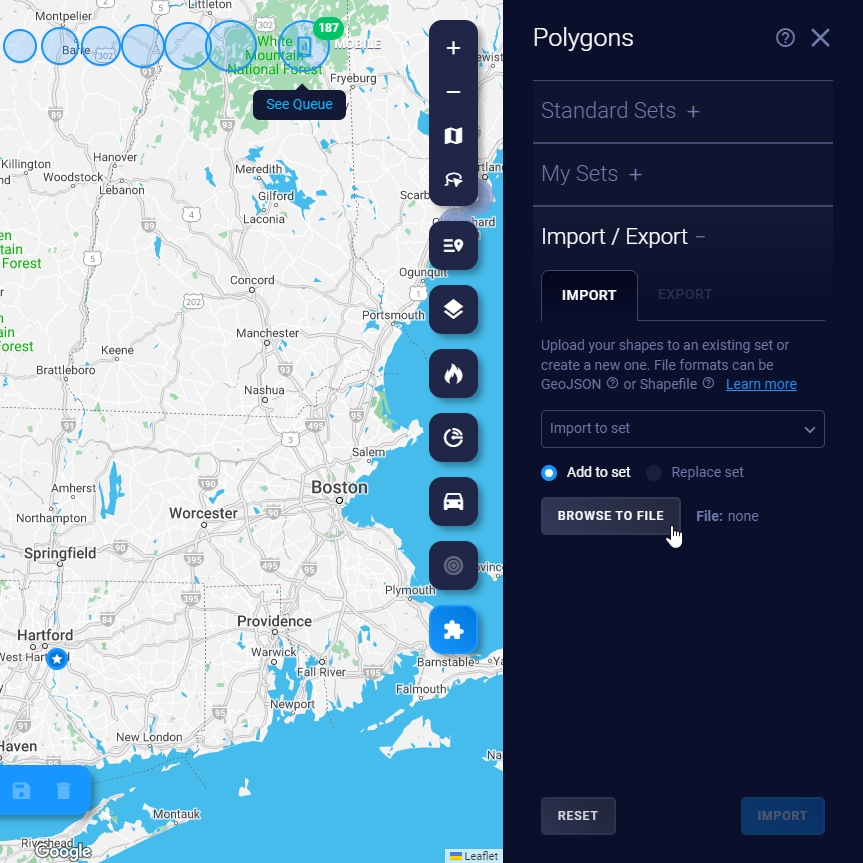
To use the Importer,
- Turn on Polygons
- Press Import / Export
- Choose a set to import to or create a new set.
- You can choose to add your imported shapes onto a set or replace the whole set.
- You can import two types of files: GeoJSON or Shapefile.
- GeoJSON - This file will have to have a .geojson file extension.
Download a sample - Shapefile - There are two files required for this type. They will both have to be uploaded at the same time.
- A file with the .shp extension
Download a sample - A file with the .dbf extension
Download a sample
- A file with the .shp extension
- GeoJSON - This file will have to have a .geojson file extension.
- Press Import to begin importing your valid file type.
- If there is a problem with the upload or import, you will receive an alert letting you download the errors.
Tip: For all three of these file types, you will need an external application to edit them. QGIS or Geoman editor are a couple free options.
Export
To export shapes that you have previously imported as sets into the system or that you have drawn as new shapes within the platform:
- Turn on Territories
- Select Import/Export
- Select Export
- Choose a set from the list that you wish to Export
- Select the shape format that you wish to export it as
- Wait for the download to generate and then click the download option in the popup to access the files
