Check out what is going on in SiteZeus and learn how to provide feedback
The SiteZeus Roadmap tool is an exciting new feature that allows SZ users to engage with the SZ Team. You can provide feedback on existing features, suggest things to add to the SZ Roadmap, and vote on those items as you see fit. To begin, we will start on the map. Click on the menu to open the Project Panel:
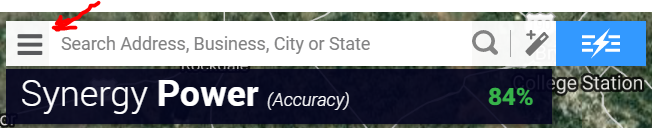
- In the Project Panel, click "Feedback"
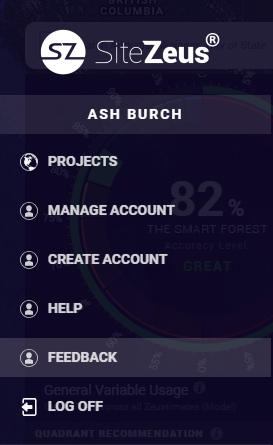
- This will open the SZ Roadmap Tool. The Create Post box will allow you to give Feedback:
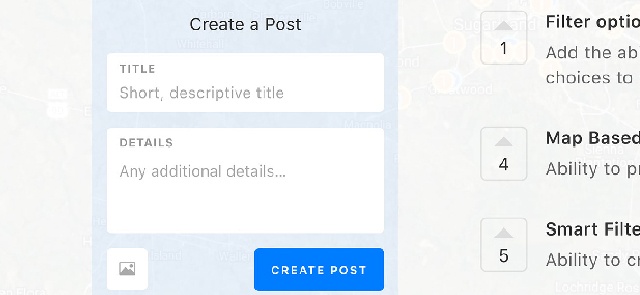
- In the middle of the page, you will see all of the current posts by users:
- Just to the left of each post, you will see the voting counter. Simply click on this icon to vote for a topic to be added to the Roadmap. You may only vote once per item.
- Finally, once an item is added to the Roadmap, you will see it noted as "Planned" or "In Progress." A Planned feature is in the first stage of development, our designers are working on the look and feel, our developers are writing up feature requirements and figuring out how the item fits into the platform as a whole.
- When the feature is "In Progress" our developers are actively coding the feature and following the blueprint created in the "Planned" stage. You may even see some parts of the feature in the product as many large features are rolled out in Phases.
