Use the multi-select technique if your locations are far from each other or if you want to select only a single pin within a close grouping
- Select the sites you'd like a report for on the map.
- Go to the Project Sites Recent tab
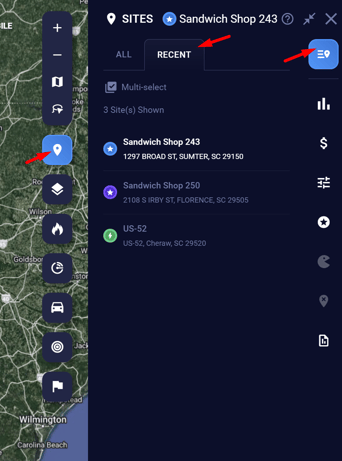
- Click on Mult-select
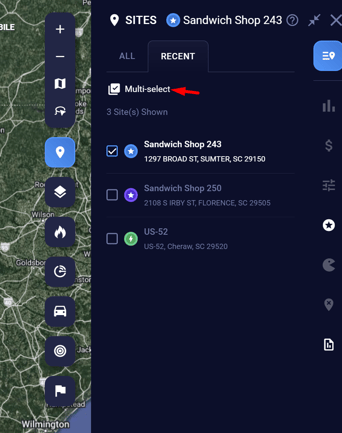
- Select up to 10 locations in total that you would like to bulk report on
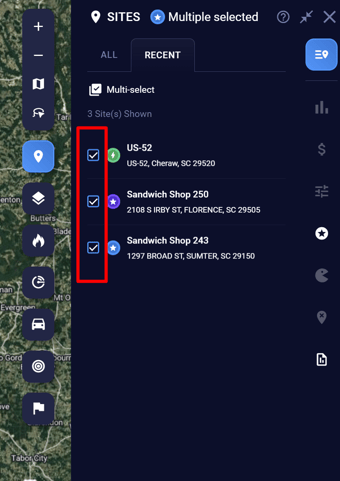
- Click the reporting icon, then select Report Wizard.
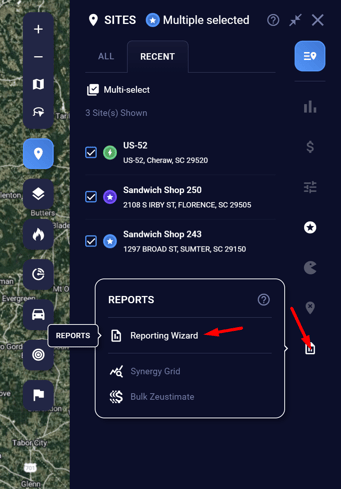
Note: Alternatively you can use the Shift Click command to multi select site directly from the map for bulk reporting.
